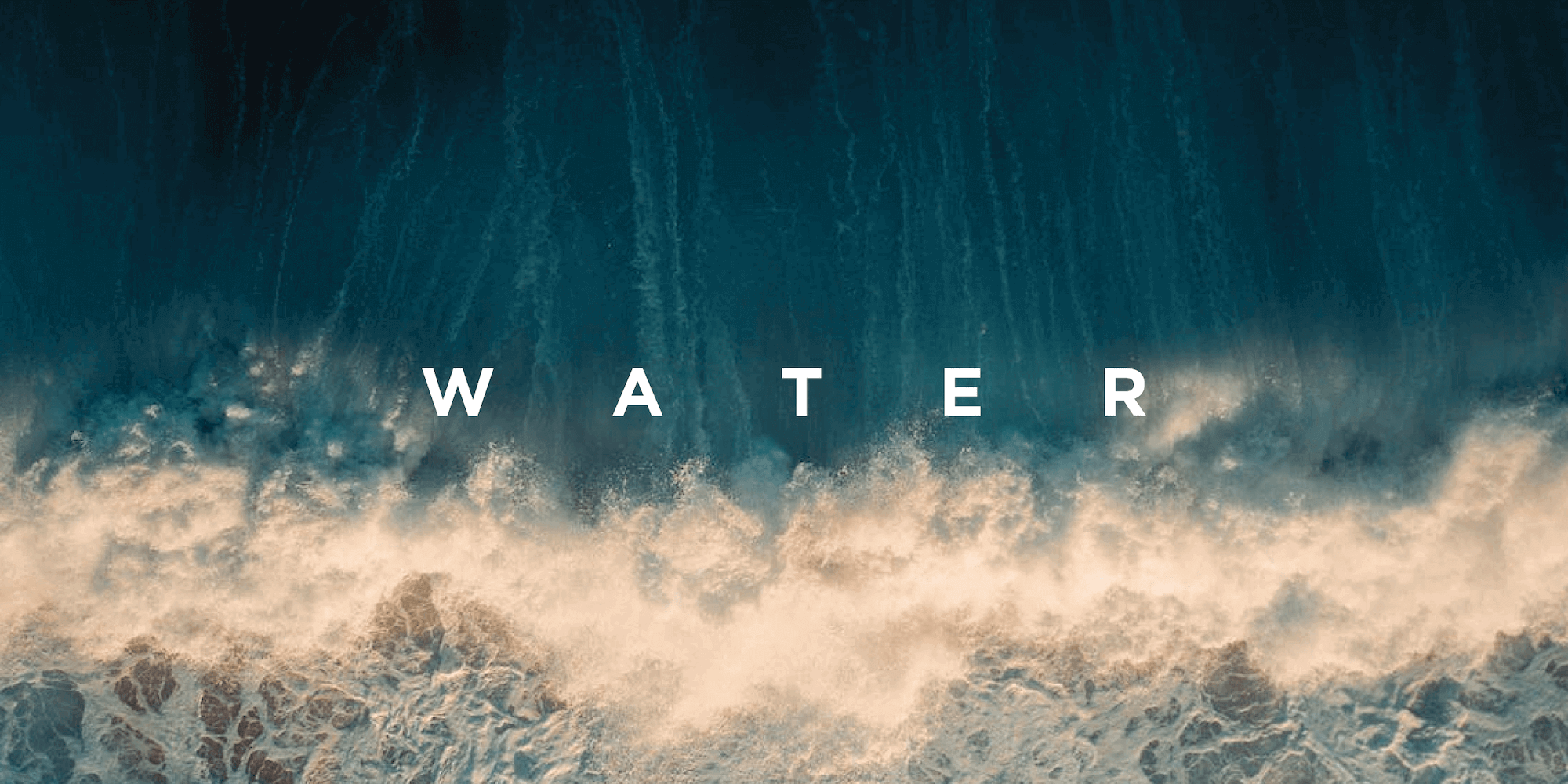Grid Explained: Unlock the secrets to effortlessly elegant design! Imagine a world where visual chaos transforms into harmonious order, where every element finds its perfect place. That’s the power of the grid system. From the precise alignment of a print magazine to the responsive fluidity of a website, grids are the unsung heroes of compelling visuals. This exploration dives deep into the heart of grid design, revealing its principles, techniques, and applications across diverse platforms.
We’ll journey from the fundamental concepts of columnar, modular, and hierarchical grids to mastering advanced techniques like nested and fluid grids. Discover how to harness the power of CSS Grid, Bootstrap, and other frameworks to create responsive layouts that adapt seamlessly to any screen size. Prepare to elevate your design game and create truly captivating visuals that resonate with your audience.
Introduction to Grids
Grid systems are the unsung heroes of design, providing the underlying structure that organizes and harmonizes visual elements. They’re the invisible scaffolding that supports aesthetically pleasing and user-friendly layouts, whether on a website, a magazine page, or even a city plan. Think of them as the architectural blueprint for visual communication, ensuring consistency, readability, and a professional finish.Grid systems establish a framework of rows and columns, creating a structured space for placing content.
This framework prevents visual chaos and ensures that elements are positioned logically and consistently, leading to a more pleasing and easily navigable design. The benefits extend beyond mere aesthetics; grids also significantly improve the efficiency of the design process itself.
Types of Grid Systems
Different grid types cater to various design needs and aesthetic goals. The choice depends heavily on the project’s complexity and the desired visual effect.
- Columnar Grids: These are the most common type, dividing the layout into vertical columns of equal or varying widths. This creates a clean, organized feel and is particularly well-suited for text-heavy layouts like websites and books. Imagine a newspaper page – the columns help readers scan and absorb information efficiently.
- Modular Grids: These grids use a repeating module, a square or rectangle, as their basic unit. This module is then replicated and arranged to create the overall layout. This approach is great for creating a visually cohesive and balanced design, particularly effective in branding and identity work. Think of a website using a consistent module for image placement and text blocks.
- Hierarchical Grids: These grids combine different grid structures to create a hierarchy of importance. Larger sections might be defined by a broader grid, while smaller elements within those sections are organized by a finer grid. This allows designers to highlight key information while maintaining overall visual order. A corporate website, for instance, might use a hierarchical grid to showcase key messages prominently, while secondary content sits in subordinate sections.
Real-World Applications of Grid Systems
Grid systems are ubiquitous across design disciplines. Their applications are far-reaching and demonstrate their adaptability and effectiveness.
- Web Design: Most websites rely on grid systems to arrange content, ensuring responsiveness across different screen sizes. This allows for a consistent user experience regardless of the device used.
- Print Design: From brochures and magazines to books and posters, grid systems maintain visual consistency and readability in print media. They ensure that text and images are aligned properly, enhancing the overall aesthetic appeal.
- UI/UX Design: Grids are fundamental to user interface and user experience design, providing a structured framework for arranging elements in applications and software. This improves usability and navigation.
- Architectural Design: While less immediately apparent, grid systems also influence architectural design, guiding the placement of rooms, windows, and other structural elements in buildings.
Visual Representation of a Basic Grid Structure
Imagine a simple grid consisting of three equal columns and two rows. Each column is represented by a vertical line, and each row by a horizontal line. The intersections of these lines create nine equal squares. These squares serve as containers for various elements like text, images, or buttons. This basic structure provides a clear, easily understandable framework for arranging content, creating a clean and organized layout.
The grid’s simplicity allows for flexibility in content placement while maintaining visual harmony.
Grid Terminology and Components
Understanding the fundamental terminology of grid systems is crucial for effectively designing and implementing responsive layouts. A clear grasp of these terms allows for precise communication with developers and ensures a consistent approach to web design, regardless of the platform or tool used. This section will define key grid components and explore how they work together to create structured and visually appealing websites.
Grid systems, at their core, are about organizing content into a structured framework. This framework relies on a series of interconnected components, each playing a vital role in achieving a well-balanced and visually appealing design. These components provide the foundation for arranging elements in a predictable and manageable way, ensuring consistency across different screen sizes and devices.
Key Grid Components and Their Roles
Several key terms are consistently used to describe the components of a grid system. A thorough understanding of these terms is essential for effective communication and implementation.
| Term | Definition | Example | Responsive Behavior |
|---|---|---|---|
| Column | A vertical division of the grid, typically used to hold content elements. Columns often have a fixed or fluid width, depending on the grid system. | A section containing text and an image would occupy one or more columns. | Column widths might adjust based on screen size, using percentages or media queries. |
| Row | A horizontal division of the grid, representing a single horizontal layer of content. Rows typically span the full width of the grid container. | A navigation bar at the top of a page would occupy one row. | Row height may adjust based on content and screen size. |
| Gutter | The space between columns, used to improve readability and visual separation between content elements. | A 20px gutter between columns provides visual breathing room. | Gutter size might remain constant or scale proportionally with screen size. |
| Module (or Cell) | The intersection of a row and a column, representing the smallest unit of the grid. This is where individual content elements are placed. | A single image or a short text snippet could occupy one module. | Module size and aspect ratio often adjust responsively. |
Variations in Grid Terminology Across Platforms
While the core concepts remain consistent, the specific terminology used to describe grid components can vary slightly across different design tools and platforms. For example, some platforms might use “track” instead of “column,” or “gap” instead of “gutter.” However, the underlying principles and functionality remain the same. Understanding these minor variations is important for seamless collaboration and adaptability across various design environments.
For instance, Bootstrap uses the terms “columns” and “rows” in a straightforward manner, while some CSS frameworks might employ more abstract terminology like “grid areas” or “grid lines” to describe the layout structure. Despite these differences in naming conventions, the fundamental concepts of creating a structured layout remain consistent across all grid systems.
Creating and Implementing Grids: Grid Explained
Designing and implementing a grid system is the cornerstone of building clean, consistent, and responsive web layouts. A well-structured grid provides a robust foundation upon which to arrange content, ensuring visual harmony and a positive user experience across various devices. This section will guide you through the process, showcasing different approaches and providing a practical example.
Grid System Design for a Specific Project
The design of a grid system is highly dependent on the project’s specific requirements. Consider the content’s nature, the desired visual hierarchy, and the target audience’s devices. For instance, a blog might require a flexible grid accommodating varying lengths of text and images, while an e-commerce site might necessitate a more structured grid for product displays. The initial steps involve defining the number of columns, the gutter width (space between columns), and the overall layout’s responsiveness.
Sketching wireframes or using design tools can greatly aid this process, allowing for iterative refinement before coding begins. Consider also the use of different grid modules for different content types, perhaps a two-column layout for blog posts and a three-column layout for product showcases.
Methods for Creating Grids
Several methods exist for creating grids, each with its own strengths and weaknesses.CSS Grid offers a powerful and flexible way to create complex layouts directly within CSS. It provides granular control over row and column sizing, placement, and alignment. Bootstrap, a popular front-end framework, provides pre-built grid systems that simplify layout creation, offering responsive features out-of-the-box. Other frameworks, like Foundation or Tailwind CSS, also offer grid systems, each with its unique features and design philosophy.
Finish your research with information from best off grid living states.
The choice depends on project needs and developer preference; CSS Grid provides maximum flexibility, while frameworks offer convenience and consistency.
Adapting Grid Systems to Different Screen Sizes
Responsive design is crucial for ensuring a positive user experience across various devices. Grid systems should adapt gracefully to different screen sizes and orientations. Media queries in CSS allow for conditional styling based on screen width, enabling the grid to reflow and rearrange its content to suit different contexts. For example, a three-column grid on a desktop might become a single-column grid on a mobile phone, optimizing content display for smaller screens.
This responsive adaptation can involve changing the number of columns, adjusting column widths, or even completely altering the layout. Bootstrap and other frameworks typically handle responsiveness through built-in classes and utility functions, simplifying the implementation process.
Implementing a Basic Three-Column Grid Using CSS Grid, Grid explained
This section provides a step-by-step guide to implementing a basic three-column grid using CSS Grid.
Step 1: Create the HTML structure. This involves defining three divs, each representing a column within the grid container.
Step 2: Add the CSS Grid container. Apply the `display: grid;` property to the parent container (e.g., a div) to enable CSS Grid layout.
Step 3: Define the grid columns. Use the `grid-template-columns` property to specify the number and width of columns. For example, `grid-template-columns: repeat(3, 1fr);` creates three equally sized columns. `1fr` represents a fraction of available space.
Step 4: Style the grid items (columns). Add styles to each column div to control their content, padding, and other visual aspects.
Step 5: (Optional) Add gutters. Use the `grid-column-gap` or `grid-gap` property to add spacing between columns.
Grid Systems in Different Contexts
Grid systems, the unsung heroes of visual organization, transcend the digital realm, finding application in both web and print design. Their effectiveness, however, is deeply intertwined with the specific context in which they’re employed, presenting both significant advantages and limitations. Understanding these nuances is crucial for harnessing the power of grids effectively.
The fundamental principle—creating a structured framework to arrange content—remains constant across web and print. However, the execution and considerations differ significantly. The dynamic nature of web design, with its responsive requirements and diverse screen sizes, necessitates flexible grid approaches. Print design, on the other hand, often benefits from a more static, predetermined grid, tailored to the specific dimensions of the publication.
Grid Systems in Web Design versus Print Design
Web design grids must adapt to various screen resolutions and devices. Responsive design frameworks, often based on flexible grids using percentages or viewport units (vw, vh), are essential. These allow the layout to reflow seamlessly across desktops, tablets, and smartphones. Print design, conversely, typically utilizes fixed grids defined in points or millimeters, ensuring consistent layout across all printed copies.
The web designer must account for infinite possibilities; the print designer works within a fixed set of parameters. Consider a magazine layout versus a website landing page: the magazine’s grid is fixed and precise, while the website’s grid must adjust to the user’s browser window size.
Advantages and Disadvantages of Grid Systems in Various Design Scenarios
While grid systems offer considerable benefits, they aren’t universally applicable. The advantages include improved readability, visual consistency, and efficient content organization. However, rigid adherence to a grid can stifle creativity and lead to inflexible layouts. For instance, a highly structured grid might not be suitable for a website featuring irregular, organic content like an art portfolio or a photography blog, where a more fluid approach might be preferable.
Situations Where Grid Systems May Not Be Appropriate
Highly creative, artistic projects that prioritize unique visual expression may not benefit from the constraints of a grid system. Examples include abstract art websites, experimental typography showcases, or projects emphasizing highly individualized visual storytelling. Similarly, a website with highly dynamic, user-generated content might find a grid system too restrictive. The focus shifts from strict visual order to facilitating user interaction and content creation.
Improving User Experience and Accessibility with Grid Systems
Well-implemented grid systems are powerful tools for enhancing user experience and accessibility. A consistent layout improves navigation and information architecture, making it easier for users to find what they need. Moreover, structured layouts facilitate the implementation of assistive technologies for users with disabilities. Clear visual hierarchies, achieved through grid-based organization, are crucial for screen readers and other accessibility tools to interpret and present information effectively.
For example, a website using a clear grid structure will allow screen readers to easily navigate headings, paragraphs, and other elements, improving the experience for visually impaired users.
Mastering grid systems isn’t just about arranging elements; it’s about crafting a visual narrative. By understanding the principles of visual hierarchy, balance, and responsive design, you’ll create layouts that are not only aesthetically pleasing but also highly functional and user-friendly. This journey into Grid Explained empowers you to move beyond simple arrangements and create truly impactful designs, transforming your creative vision into a tangible reality.
Embrace the power of the grid, and watch your designs flourish.
Quick FAQs
What is the difference between a columnar and modular grid?
A columnar grid uses vertical columns to structure content, while a modular grid uses a repeating module (a combination of rows and columns) to create a flexible and adaptable layout.
Can I use grids for non-digital design projects?
Absolutely! Grids are fundamental to print design, graphic design, and even architecture, providing structure and visual harmony across various mediums.
How do I choose the right grid system for my project?
The best grid system depends on your project’s complexity, content, and desired aesthetic. Consider factors like the number of columns, responsiveness needs, and the tools you’re using.
Are there any limitations to using grid systems?
While grids offer incredible structure, overly rigid adherence can sometimes hinder creativity. Finding a balance between structure and flexibility is key.